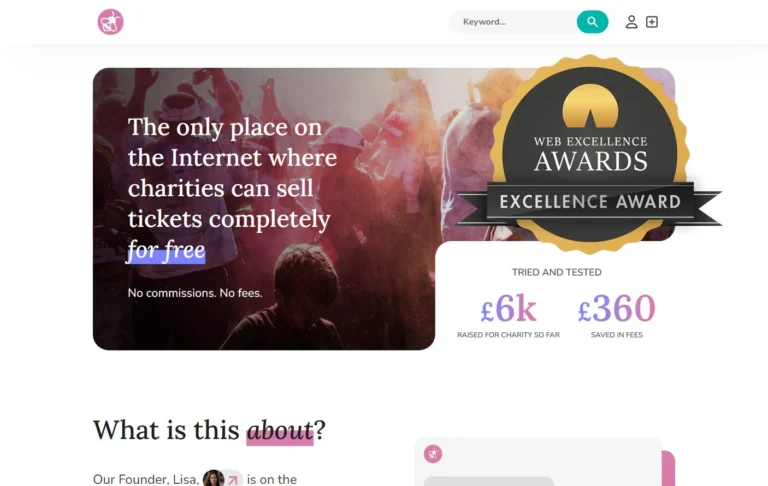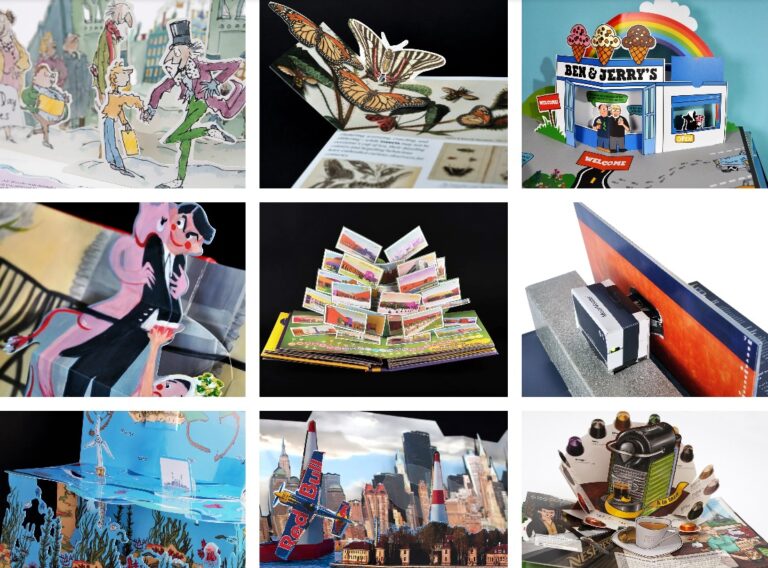I check my work email address via POP3 using Gmail which just means that Gmail goes to our server and picks up my latest email and shows them in my Gmail account. And I do it this way so I can manage several different email accounts all from one place. Sounds great.
Last week I noticed Gmail was only bothering to check my main email account once ever 14 hours or so – so I was having to manually tell it to check for new emails. Which isn’t all that helpful but still, it’s ok, you can remember to do it and work with it.
However today I noticed that when I forced Gmail to check my account it was saying, for example, “4 mails fetched” but only 1 or 2 were showing up in my inbox! I checked spam, I checked trash, I checked any filters I have on…. but they were no where to be seen. And because I have Gmail set to remove emails from the server once downloaded – normally the best setting so your inbox doesn’t get full up because you forget to empty it – they’re now gone for good!
A bit of Googling and it ends up I’m not the only person who’s been having these problems for the past few weeks. Sometimes missing emails turn up in “all mail” and sometimes they disappear completely.
http://www.google.com/support/forum/p/gmail/thread?tid=3a4ec230efea5692&hl=en
So, until Google sort themselves out – which I’m sure they will do eventually – edit your account settings so that any emails retrieved by Google are NOT removed from the server too. You can do this by going to “Settings” in the top right hand corner of Gmail (when logged in) and clicking on the tab “Accounts and Imports”. Then go down to “Check mail using POP3” and click on “edit info” to the right of the account you want to update. In the window that appears, click on the first tick box that says “Leave a copy of retrieved message on the server”.