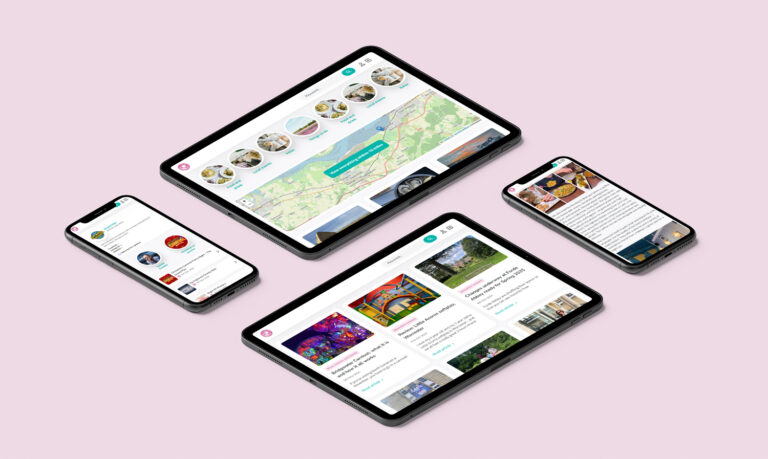I love WordPress – it’s a great piece of opensource software that’s really blog software, but because of it’s feature of “pages”, also makes a great CMS.
I’ve been asked by a few designers lately what they need to consider when designing for WordPress. So I thought I’d share what I class as the 2 main things to remember here.
1. Pages and posts
WordPress has pages. WordPress can also have sub-pages, and sub-sub-pages etc.
WordPress has blog posts. And it arranges these blog posts in categories.
In a very basic standard installation of WordPress, pages and blog posts aren’t in the same menu. So you need a menu where pages are listed, and then a menu in a different part of the page for blog categories. (You can combine them, but we’re looking at the quickest, simplest, and therefore cheapest customisation here.)
We recently launched a website for Yarty Valley Dairies which was a WordPress customisation carried out on an extremely tight budget. Therefore the design was simple and the pages and blog categories were kept separate.
The menu for the pages of the site was along the top of the page, with a drop down for sub-pages.
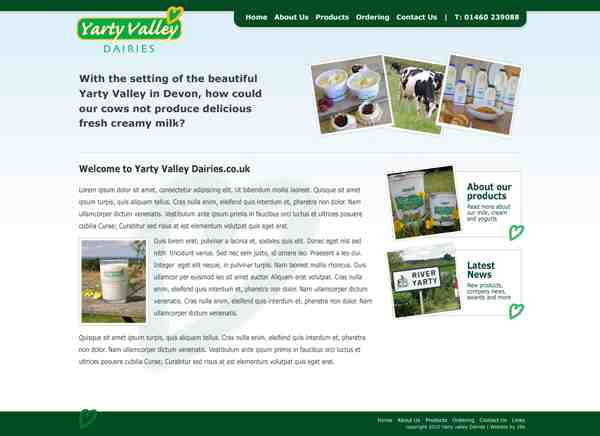
Meanwhile the blog categories where listed on the side in the news section. Although not shown in these screenshots, an item was added in the top menu for “news” as the latest versions of WordPress let you set a link to the blog part (traditionally the main part of the site) from the main pages menu.
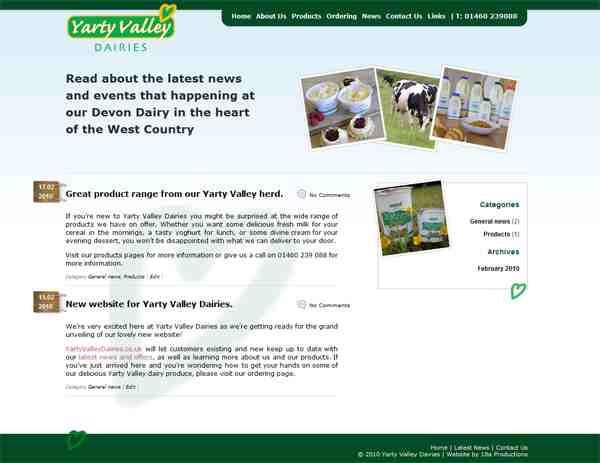
2. Let it grow!
The point of WordPress is that it is fluid and aims to build an archive of information and content during it’s lifetime. Remember, it’s traditionally a blog which is a “web log” – a journal or diary. Therefore menus need to be able to grow.
Unless you take it out (which is quick to do but a waste as it’s great fodder for search engines) WordPress lists an archive of blog posts, organised by month, in the side bar where the blog categories are listed (on the right in the 2nd screenshot). If your blog is alive for a long time, and you nurture it and give it fresh content regularly, then this archive list will grow very long. So any design has to allow for that column to extend.
Similarly, a WordPress admin can add an unlimited amount of categories and sub-categories to their blog, along with an unlimited amount of pages and sub-pages. So both these menus need to be able to grow too, so a vertical menu is often wise. I broke this rule with the design above, but only after close consultation with the client that they weren’t going to ever want more than 6 or so top-level pages.
Themes
There are countless amounts of WordPress themes available out there on the big WWW – some are free and some you have to pay for. They’re worth having a look at if you’re designing a WordPress site as you can see what’s really possible and you might be able to buy/download one, and then (depending on the license with it) tweak it to your needs (leaving a copyright intact if requested by the original author). This can often be a more time-efficient and so cost-effective way of achieving a more advanced WordPress customisation… but if you’re designing a site that’s going to be built by someone else, always check with them what is possible within the budget/quote.