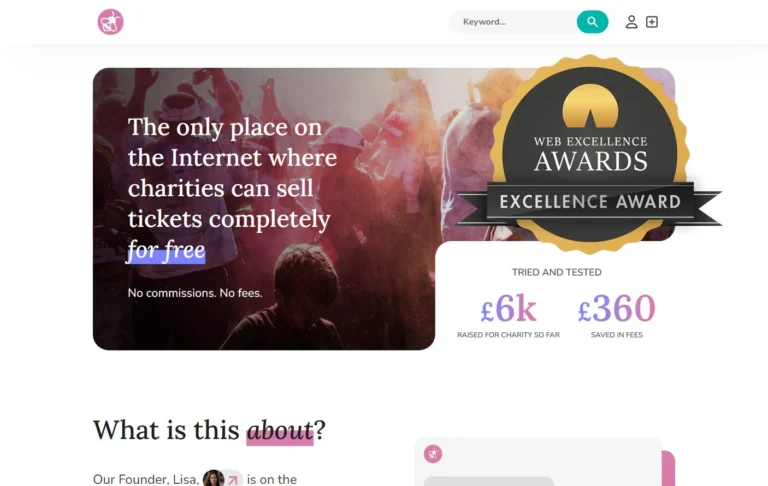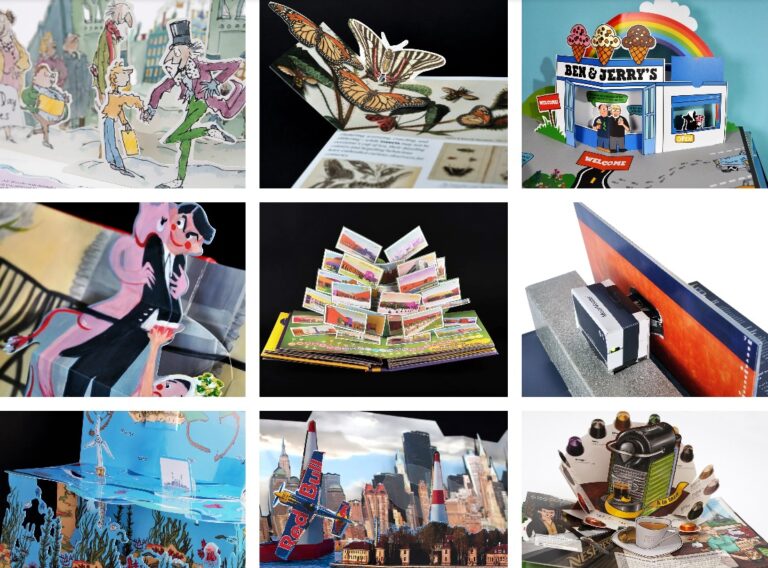If you want to offer your readers a downloadable PDF or other file on your WordPress blog, then here’s how you do it…
Just above the main content area – whether you’re writing a page or a post – there’s a row of symbols. You’ll be familiar with the first one if you’ve uploaded photos to your WordPress site, but you might not have used the last one; a funny star type shape, underlined below in red.
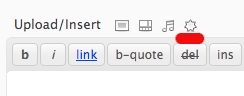
If you click on the star, a box comes up and asks you to upload a file.
Do that, as you would an image or an attachment on an email.
WordPress will then very cleverly give the file a title, based on the file name that it found. If this is OK, leave it as it is (you’ll see it on a form, in the “Title” box) or if you want it to be known as something else, change the title box.
Give the file a caption and description if you wish.
When everything’s as you want it to be, click “insert into post” and you’ll be taken back to the page or post you were editing, where you’ll see a text link. Clicking the link will then download/open the file (how it opens depends on the file type and how your browser handles that file type).