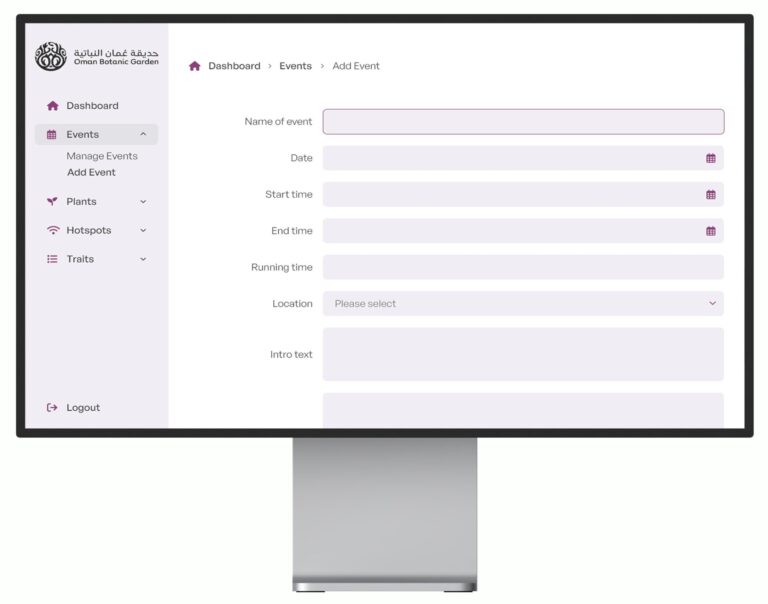Spam emails are a nuisance for anyone using email for their business. Dealing with a constant stream of unwanted mail can seem like a never-ending battle.
We are often receiving requests from clients wanting to reduce the amount of spam filling up their inbox, and we find ourselves more and more pointing people away from services like Outlook, and towards Gmail.
At 18a, we have found Gmail to be the best service for handling our mail. Not only can we access our inbox anytime, anywhere, but Gmail helpfully filters out much of the spam we would be seeing otherwise.
Using Gmail to handle your POP3 emails is easy. Once you have a Gmail account set up, just go to Settings by clicking cog wheel on the top right and choosing settings from the drop down menu.

Click on ‘Accounts and Settings’ along the top menu. On the section labelled ‘Check mail from other accounts (using POP3)’ click on ‘Add a POP3 mail account you own.’ You will then be prompted to enter the email and password of the account you want to add.

Here Google gives you a few optional settings about handling your mail. One of the options is whether to leave a copy of the retrieved messages on the server. This may be useful, but unless you regularly check and delete emails in webmail it could lead to the server filling up and preventing you from receiving new emails when your account space runs out. For this reason, we recommend you don’t check this box, but instead look into backing up your Gmail.
If you come across any problems in setting up, you can find Gmail’s support page here.
Your emails are checked from this account periodically but it’s good practice to keep an eye on them by clicking on ‘Accounts and Import’ in Settings, and click the ‘Check mail now‘ button to ensure your emails are up to date.
You can also configure your account so it sends your emails using your Pop3 account. In ‘Accounts and Import’, there is a ‘Send Mail As’ section. Here you can add the Pop3 email address, and to the left, choose to make it your default address to send emails from.

Although you would be sending your emails with that address, some users may see a “sent by [your gmail address]” when they receive your email. If this is something you consider unprofessional and would rather avoid, then it its worth looking into paying for a Gmail for business account, which prevents this.
Gmail for business is a specialised mail service for businesses. Although it requires a monthly fee, it gives you 24/7 support, and is something we recommend you consider if email is important to your business. Read more about Gmail for Business here.