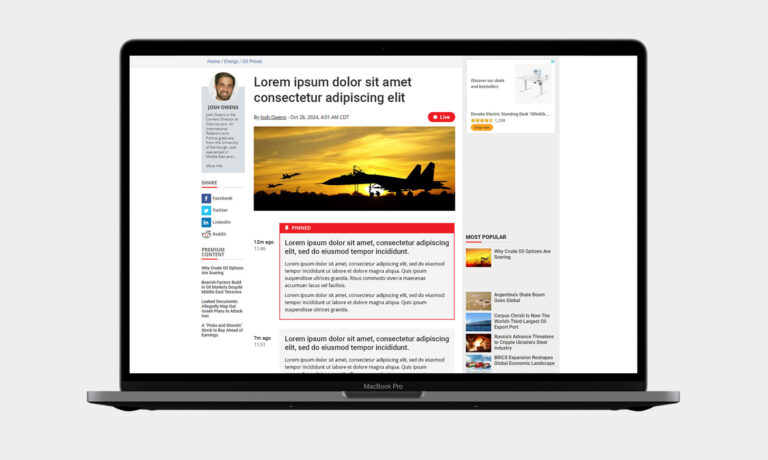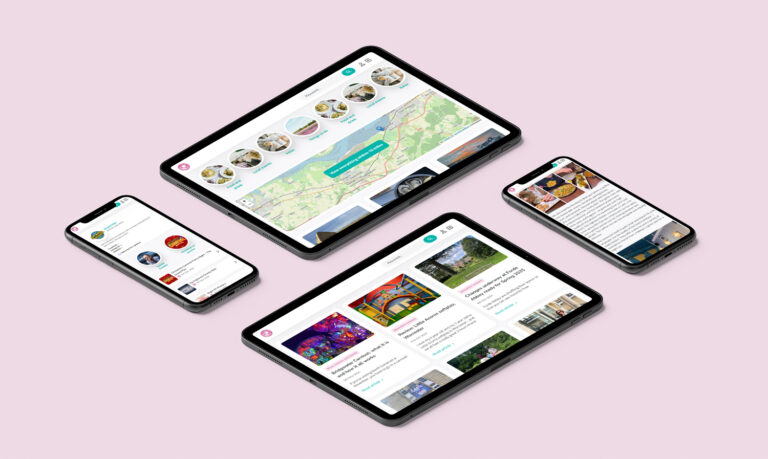A while ago I had to set up a fresh install of CS Cart for a client.
I just wanted to share an issue I had when installing the shop software, incase this helps anyone else…
So you follow the installation instructions, and you get your shop all set up and it seems fine. Then you go through the advisable extra security measures and get to the one about changing the path / URL of your admin log in, which makes good sense.
The instructions for this tell you to:
-
Rename the admin.php file located in the root directory of your CS-Cart installation.
-
Edit the config.local.php file located in the same directory by replacing the following line of the code:
$config['admin_index'] = 'admin.php';
with this one:
$config['admin_index'] = 'admin8765.php';
where admin8765.php is the new name given to the admin.php file.
So you quite happily do that – and then your shop completely breaks. So you un-do it and try again – etc. And then, if you’re like me and not really a PHP developer, you get yourself in a muddle and wonder what on earth has happened.
Well the issue is easily solved – you should have taken a copy of config.local.php BEFORE you made the change and re-uploaded it as changes are made to it during the installation process. I always take copies of things before I make changes but I hadn’t on this occasion because it was a brand new site from a fresh download of the software so I figured I had the right version on my computer – I hadn’t considered the site writing changes to this file during the installation process. Luckily my other-half PHP developer husband solved it for me.
Knowing that, it was problem solved. If anyone from CS-Cart reads this it would be a handy update to your Knowledge base just incase anyone else has the same issue.