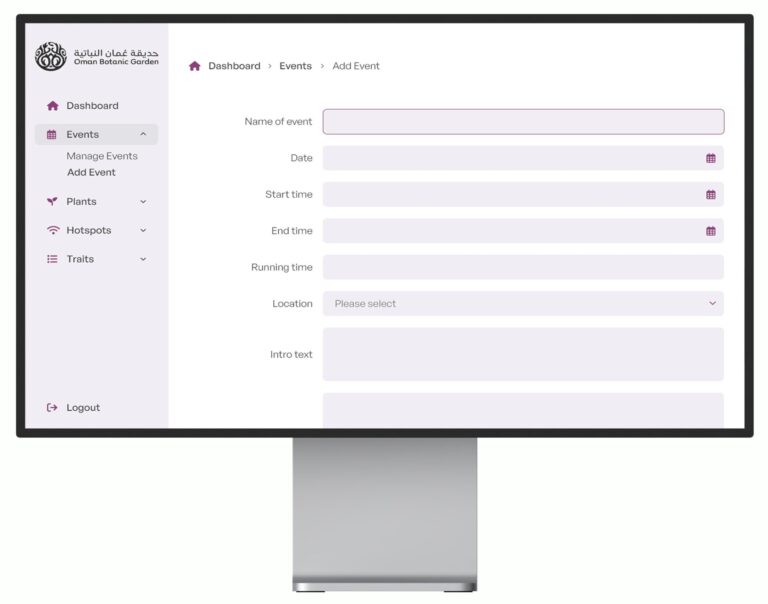A few weeks ago I wrote a little UX review of something I found odd with Nationwide’s online banking, but I didn’t get around to publishing it.1 It went a little something like this…
“Now, of course, I don’t know the reasons behind what I’m about to describe and so please, Nationwide, excuse me if there are reasons why things are the way they are. But I went to pay my credit card bill, which I rarely use now a days and so which I used to pay over the phone. I clicked to pay someone new, searched for them from the list of possible credit card providers shown to me (thanks) and selected my credit card provider. The following screen asked me to input how much I wanted to pay, and my reference. On the final screen before confirming the payment I was shown the card provider’s bank details which I was grateful for so I could check they matched the ones I was given on my statement – and I clicked to make the payment.
I then got a message that actually I had paid that company online before, and I should start again and select “someone I’ve paid before” rather than “pay someone for the first time”.

Now that’s fine, and it didn’t take many minutes to start over… but I wonder if it was really necessary to stop me in my tracks? Could the message have said “actually – you had paid them before, next time you can just go to ‘people I’ve paid before’ “. I expect it might be to do with how much verification / confirmation you need to do on your magic little calculator – they might be more thorough on payments to new people. But still I could have maybe have been given the option of how to proceed, because I was very prepared to do the confirmation process.
The main issue for me is that whenever you’re moving money around, and you’re told the process didn’t work – you worry “what if it did really?”. The ideal for me would have been to have been shown that message sooner – when I chose that provider from the list I had to actually click to be taken to a page to enter my payment amount and reference. If at that stage I’d been told “hey actually you need to pick these guys from your past payees list” then that would have been fine because I was only a little way down the path and hadn’t entered a payment amount yet so wouldn’t have worried if anything had actually been paid.”
Fast forward
However this weekend I had the same issue again – and possibly found the reasoning behind it…
Firstly, I went to make a payment to someone – and again, saw the error screen above as it ends up I had paid them before.
So from this error page I clicked on “Make a single payment from this account” – and got taken back to the page to start a payment. I clicked to pay someone I’d paid before – but the organisation I was trying to pay wasn’t in the list!
A bit more clicking around and sending a couple of test payments to another account of mine and I discovered the following:
If you try to pay someone you’ve paid before with an identical reference as you used previously – you’ll see the error page above. If you click on the “Make a single payment from this account” link from that page, and you have more than 1 of the same type of account, it can take you to a screen to make a new payment, but for the wrong account (hence the list of past payees not including who I was told it would).
Meanwhile if you make a payment to someone you’ve paid before but with a new reference, it works fine. And clicking on the “Make a single payment from this account” link from a success page, keeps you within the right account.
So, Nationwide might want to check out the element of taking you back to the wrong account from that error page. But they could also do away with the error of not letting you pay a past payee just because you’ve entered the wrong (same) reference, or at least tell you that the issue is due to a matching reference. If they did the former – and let the payment go through – then they’d have to ensure they didn’t add the same company to your Past Payee list and display the same reference so it was just a duplicate (I think they may already add a Past Payee to the list again if you use with a different reference).
If I’ve stumbled across these issues a couple of times in a few weeks then I expect other people have too – but they might just seem like random unexplained glitches so I hope this breakdown helps the guys at Nationwide get to the source of the problem quicker than they might from adhoc reports.