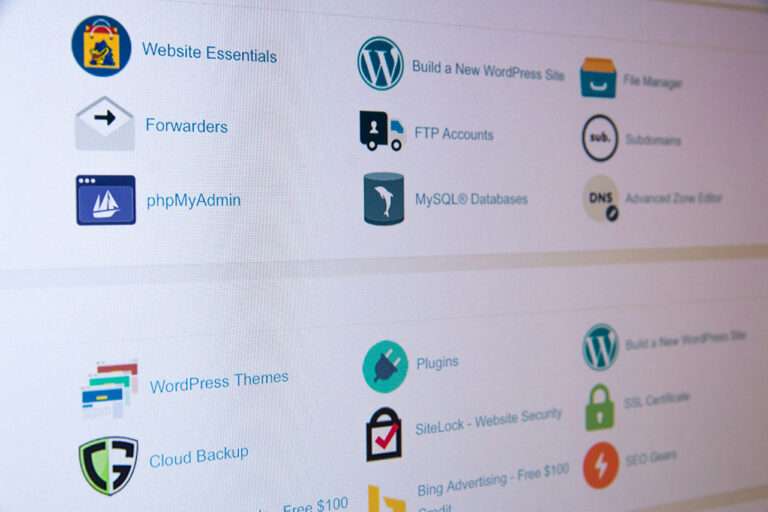Instagram is now letting you send videos and private picture messages from your desktop using the Windows 10 app.
This has come ahead of any sign of desktop users being able to publish to their news feed directly from their PC / laptop; a feature I know I would love as I often have images on my desktop that I’d like to share.
Instagram may have added these features in an attempt to rival other social media messaging apps such as Facebook and Snapchat. Since these updates, Instagram have found 75 million more people are using the direct messaging feature on their app. So their new features are definitely working well with the public.
To use the new feature you must have the Windows 10 operating system installed on your desktop then, open the Instagram app in a new window on your web browser. Once opened, select the camera button in the top left of the screen and with this, you’ll be able to take a picture and then send it to whoever you please in your direct messages. You can choose from sending them a Boomerang loop, video or just a normal picture. After sending the message you can then continue taking and sending the pictures you take to the recipient whilst chatting.