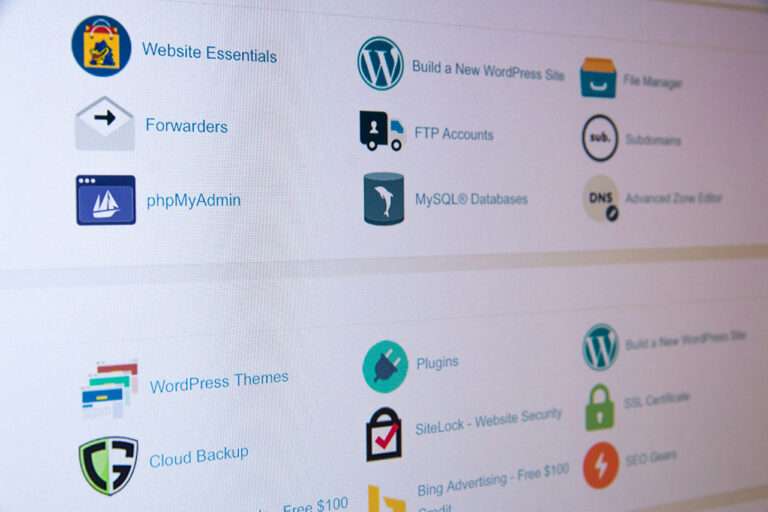Last year Facebook was in the process of making it easy to find public Wi-Fi networks around you but it was only available on iOS and only in select locations. But Facebook has now released the feature to everyone on its mobile app. To access the feature on your mobile all you need to do is first launch the Facebook app, and then tap on the ‘More’ tab and then select ‘Find Wi-fi’. Once this is selected you’ll then see all of the nearby Wi-Fi locations on list or map as well as information about the businesses hosting them.
This new feature is super handy you’re traveling and you don’t have data or can’t afford roaming. It is also handy if say, you’ve moved house and your new property doesn’t have Wi-Fi yet. This new tool can help you find Wi-Fi to then answer emails, check social media or just catch up with friends.
But do remember that the tool only lists Wi-Fi networks that businesses have chosen to share their information on Facebook, so you’re probably not going to find every possible connection through this tool. Also note that Facebook will turn on its Location History tracker if you enable Find Wi-Fi, which keeps tabs on all the places you’ve visited.