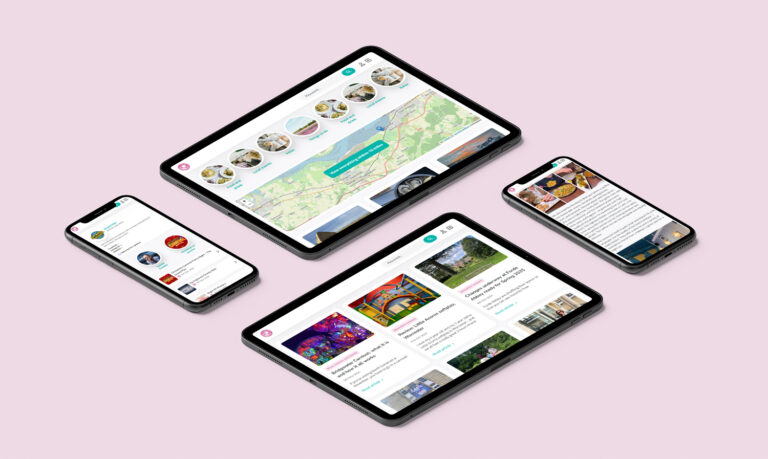Neat, well put together code can often avoid major browser compatibility issues. But can still be the odd few problems – especially when a design calls for a certain amount of words on one line etc etc.
There are some web services out there they check compatibility for you by displaying screen shots of your design in various browsers…. but they can be very slow (which is annoyingly time consuming when you’re just tweaking something) and even the best ones can cut off the bottom of a page. At 18a, we check all websites we build against 7 past and current browsers – and so far the only way I really like to do this is on a computer with that browser actually installed. This means we’ve got old laptops and various computers coming out of our ears!
So I was interested to read about Microsoft’s proposed offering; Microsoft SuperPreview. Eventually this will be a stand alone product which is available for free, although the quickest way to get your hands on it is with the next edition of Microsoft Expression Web – which doesn’t suit us as we code all our work by hand and in PHP. But from looking at some screenshots, it’s pretty feature packed, allowing you to compare sections of a page side by side as if viewed in different browsers, or even overlaying them. Whilst the screenshots focus alot on pixel perfection – which isn’t what you need so much – let’s hope it’s as good as it looks and as freely accessible as it promises to be!