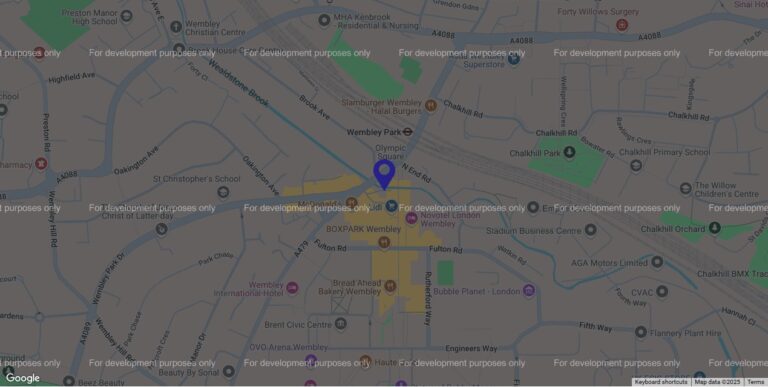It’s really important to always remember that your audience don’t know your company like you do. For SEO, this means using words that aren’t industry jargon, and for sales this means explaining the process clearly. For UX, it means always making it easy for people to find how they should be using your website.
I recently ordered some beautiful wall paper from Cole and Son after seeing them a few times on Instagram. They’ve got 366,000 followers on the ‘gram so I won’t be the only person who’s been and made a purchase as a result of finding them through Instagram interior design accounts.
I knew the design I wanted, I found the page on their website, and I ordered my sample for £1.50 (more fool me, I didn’t look around for how much it would be once I came to buy a full roll!). From what I remember, the checkout process was totally fine – it’s certainly a full basket procedure, and I bought a couple of samples (the same design in different colours!) in one transaction very easily.
The samples arrived and were great quality, so I went back to the website to buy our choice. But I could not find a buy button anywhere! I was on my phone, but my husband checked on his laptop incase the button was more obvious there – but nope. We read the whole page and reached the footer, where the first link is for the Distributor Directory but that’s just a list of countries with contact details so that didn’t feel right.
Eventually we found Stockists in the main menu. I say “eventually” and OK it was only a few minutes but we’re talking about user experience here and it should not be difficult for someone to buy something from you – a customer shouldn’t need to hunt to give you their money! The main menu on a mobile – which it’s likely lots of their visitors use given they’ll have come from the Instagram app – is a hamburger meaning the word “Stockists” doesn’t show on the page as you’re looking at a piece of wall paper until you click on the 3 little lines.
Once you’re there, you need to select your town from a very very long drop down list, listed in alphabetical order. We’re based in a village between a few towns, each of which are at quite different ends of the alphabet! So that was a lot of scrolling on a mobile in order to check stockists near us and then consider which we could get to easily in Coronatimes. A post code search here, where we could have typed in our address and been shown the nearest stockists, would have been a lot quicker.
We then found that John Lewis in Bristol was cited, so we went to their website, found the roll there and found that they’d deliver, which was perfect. So we actually had to visit a different website in order to find the information we were looking for.
(It was then that we saw the price per roll!! So we spent a while scouring the web for something else we liked as much! But couldn’t find anything! Luckily we only needed one roll so we splurged! We also saw that samples are free from John Lewis.)
I appreciate there may be stockist agreements as to why Cole and Son can’t just link people to the John Lewis website, as everyone would probably just use them, but the process of finding a stockist near us could have been quicker – and the fact that we needed a stockist at all could have been made clearer. On a website that has a full checkout, and that someone has previously completed a transaction on so knows you have a basket, you need to be very clear if they then can’t actually buy the final product from you. Just a “Find a stockist near you” link on each wall paper page would have saved a few minutes of confusion and really aided UX.