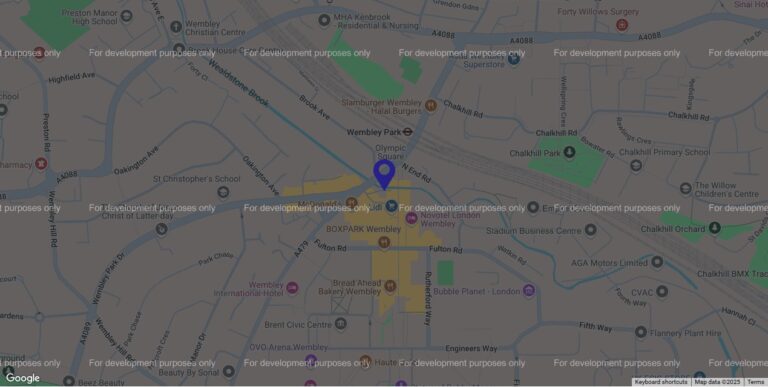If you’re doing any SEO, you need to know how people are finding you so that you can see if your plans are working, or if you need to do more of something.
You can use Google Analytics to see the words people are entering into Google to find you by selecting Acquisition from the left hand menu, followed by Overview and then clicking on Organic Search from the main area of the page (a little to the right from the menu you’ve been clicking on).
This should give you a display like this:

You’ll probably find the top item in the list – which will have the highest number of results – is “(not provided)”. This means the search was done over https so Google can’t show you the search someone entered – Google is respecting the privacy of the searcher.
That’s great – but it’s not very handy for you as the vast majority of searches will fall into this bracket and relying on the ones that fall outside it really might not be a true reflection. So that’s when you turn to Google Search Console.
In GSC, if you go to Performance from the left hand menu you’ll see a table of results on the right hand side with the first thing it shows being Queries. These are the search terms people entered to find you from Google – and this list can look very different to those in Google Analytics:

We cover more about how to get the best from Google Search Console in our SEO Fundamentals online course but it’s a very useful tool for understanding your website’s health in Google.
Once you understand how people are finding you, you can see if the terms you think are your main ones aren’t working for you and if actually you’re missing an opportunity or misjudging your customers searching for you.