OpenCart is a great piece of Open Source software if you’re looking for a cost effective online shop.
We’ve done a few OpenCart sites lately and it’s typically very nice to work with.
However, for some unknown reason, it seems the developers of OpenCart decided that no shop is complete without the ability for a customer to collect Reward Points! When, actually, none of our clients currently offer that to their customers!
So whilst you can turn on and off all sorts of features on OpenCart via the easy to use admin panel, you can’t turn off the Rewards Point feature.
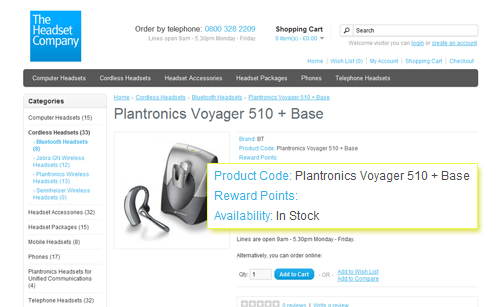
I’ve found a couple of OpenCart extensions you can buy/download and add to your site in order to hide this feature, but I’ve also written out the instructions for the manual way below.
These instructions are based on the default OpenCart theme, and it does mean you’ll have to do it all again if you update the theme but it’s fine as a way to just hide this feature until you may need it at a later date.
To do this, you’ll need to be comfortable with code and using a text editor and a FTP client – in other words if you have your own OpenCart shop it’s probably a job for your web developer.
1) From the file catalogviewthemedefaulttemplateaccountaccount.tpl, hide line 26:
<li><a href=”<?php echo $reward; ?>”><?php echo $text_reward; ?></a></li>
2) From the file catalogviewthemedefaulttemplatecheckoutcart.tpl, hide the following around 53/54 (but not the closing table cell tag):
<?php if ($product[‘reward’]) { ?>
<small><?php echo $product[‘reward’]; ?></small>
<?php } ?></td>
3) From the file catalogviewthemedefaulttemplateproductproduct.tpl, hide line 30:
<span><?php echo $text_reward; ?></span> <?php echo $reward; ?><br />
And at around line 43 hide:
<?php if ($points) { ?>
<span class=”reward”><small><?php echo $text_points; ?> <?php echo $points; ?></small></span> <br />
<?php } ?>
4) You may also want to hide everything in catalogviewthemedefaulttemplateaccountreward.tpl but hopefully doing the above has hidden all links to this file.



