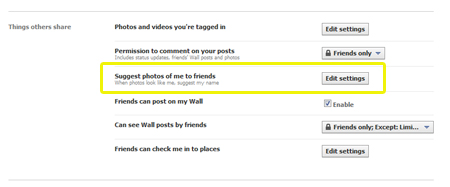Facebook have done it again – rolled out a feature and angered people who didn’t want it turned on by default. And this latest feature, is more than a little bit creepy!
Now, when you upload photos, Facebook will try to recognise if your friends are in any of them, and then prompt you to “tag” any friends it finds.
Tagging is certainly not a new thing – you’ve always been able to identify your friends in photos and then they are notified that you’ve added a photo and acknowledged they’re in it.
But prompting tagging is new – so it may result in more people being named and shamed in embarrassing drunken photos than previously!
And facial recognition is definately new!
The BBC reported that the outcry was apparently more to do with how Facebook rolled out the change, by just setting it live and on by default, rather than the change itself. People don’t like the idea of a website being able to recognise them and suggest things about them without them knowing.
Facebook were keen to emphasise that you will only be prompted to tag your friends – the recognition feature won’t name strangers in the background of your photos that you don’t otherwise know.
In a way – whilst I think it’s scary that a company as big as Facebook will potentially have to power to scan my face and recognise other photos of me – I feel sorry for the geek who developed the feature. They probably worked really hard on something that’s incredibly clever and a real achievement – and in their excitement, rolled it out, just to be hit by criticism.
Meanwhile, I don’t know if we need to worry too much – I just tried uploading 3 different photos of Tom and Facebook couldn’t name him in any of them. It did find a face though, and ask me to tag it. It just didn’t know who he was.
If it had been able to identify him, apparently it would have suggested his name to me and then sent him notification that he’d been tagged; a tag he could then remove if he wished.
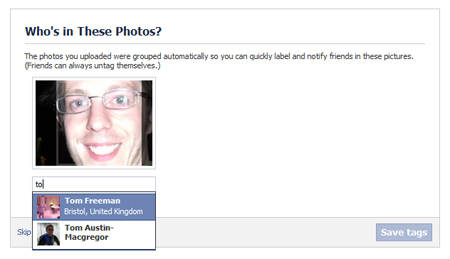
Turn off Face Tagging / Facebook Face Recognition:
If you’d like to turn off the feature (that’s set to “enabled” by default) so your friends are not prompted with your name when they upload a photo that Facebook things has you in it, then please follow the steps below.
Whilst logged into Facebook, select “Account” from the top right, and then click on “Privacy Settings”.
Under “Sharing on Facebook”, select “Custom” from the list of the left, and then click on the little blue link with a pencil that says “Customise Settings” (highlighted with a yellow box around it in the screenshot below).
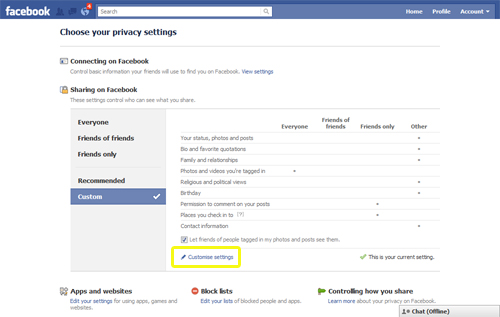
On the page that follows, scroll down to “Things others share” and find “Suggest photos of me to friends” (again, hightlighted below). Click “Edit settings” to the right of that option and on the box that pops up, change”enabled” to “disabled” on the right and then click “Ok” at the bottom to save your changes.