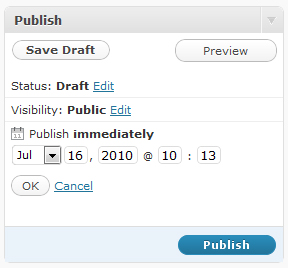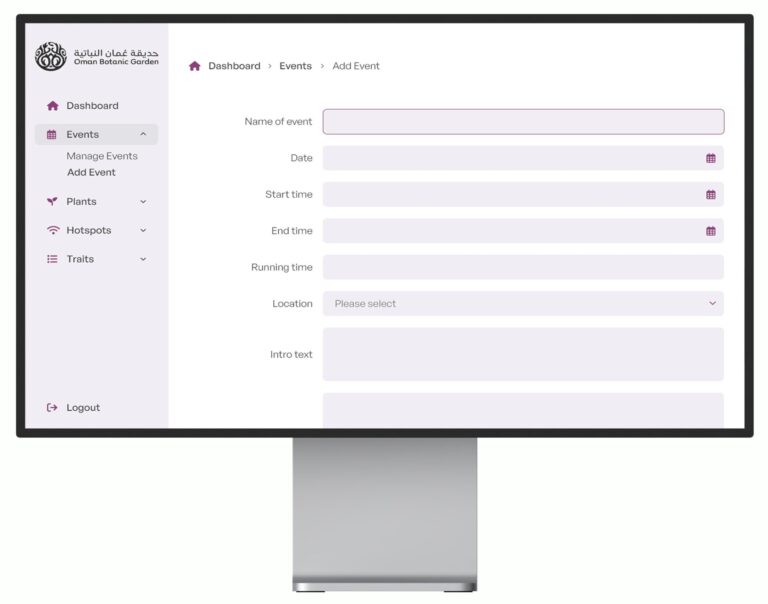When you add a post or a page to WordPress, you have the option of embargoing it so it doesn’t display on your site until a set date. Really useful if you want to write a whole load of content once a month and have it drip feed through during the following weeks. Or if you need something to go live on a certain day/time of night when you’re not going to be around to do it manually.
So when you’re writing your page or post, at the top of the right hand side of the screen you’ve got a box with some Publish options. Next to the date, click on “edit” (underlined below in red). If you’re updating an existing post/page, your “Publish” button will say “Update”, but it’s the same thing.
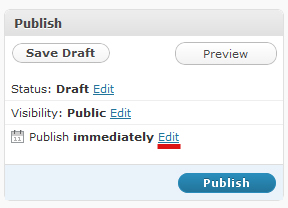
Then you’ll see more boxes where you can specify a date. Change the date to what you want it to be, and click “OK”. Always remember to click Publish to finish off a new page or post (if you’ve embargoed it, it won’t actually publish until the date you specified) or Update to save any changes you’ve made. No matter how small the changes may seem – you need to click “Update”!
Oh – and don’t try to be too specific about the time unless you know the time on your server…. which you probably won’t for sure!